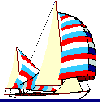Morse Code Training, Practice and Exam Program
Fed up with trying to learn from those same old tapes that you know off by heart? Need to practice more on just a few symbols that seem to get you confused? Need a program that has been proven to get people through the Exam?
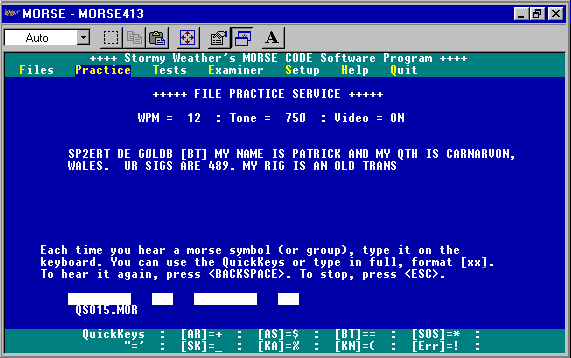
Download this CW program designed for everyone from beginners to experts who need to brush up or increase their speed. This DOS based software runs well in Windows 3.x, Win95, Win98 and WinXP. Multiple features from basics to exams, random groups, text and video output. Type your own QSO's. Print out your exams. Everyone gets 10 free sessions before minimal registration, accredited Radio Clubs may register freely.
New in Version 4.13
Version 4.13, released July 2003, incorporated some changes required for WinXP™, including exam dates and punctuation practice. The full functionality of version 4.12 was retained:
|
|
You might want to read our full program Morse Code Documentation, or these installation notes for Win95 and the License before installing the software.
- Download the MORS413.EXE (174 Kb) installation program, or MORS413.ZIP (155 Kb) complete program version
- Download MDOC413.ZIP (13 Kb) complete v4.13 documentation, in Word ®Microsoft format
Installation
Installing to your Hard Drive:
Unzip to a new directory and run MORSE.BAT - not the .exe, Please do not edit any files, they are verified during runtime and the program will stop functioning or become inaccurate and unreliable. However, any ASCII text file that does not include special formatting characters (i.e. only contains upper or lower case alpha - numerics for which there is a Morse Code equivalent) can be renamed *.MOR and should run correctly. The program itself contains a facility to type in your own text files. This avoids boredom listening to the same ones time and again.Help:
Help notes are available when program is running. We strongly recommend reading the section pertaining to getting started.Setup:
- Words per Minute: w.p.m. is based upon 36 words of 5 symbols each with one blank between each word taking three minutes at 12 W.P.M.. Symbols include all alpha-numerics plus common punctuation and pro-signs, and a files called 'TEST3MIN' and 'CODEZ' are included. Each test session is automatically analysed ahead of time and the user can remove slight variations in speed due to character randomness.
- Speed: If you find that your computer runs a little fast or slow, either using 'TEST3MIN', Random Tests, or your own test files, use "Initial Setup" to <ENTER> the number of seconds your computer takes when using the default of 180 seconds.
- Tone: The audio frequency sent in cycles per second. Your choice for hearing clarity and comfort.
- Colour/Black and White: Your choice - let us know what you think. Some laptop LCD's have a better appearance in black and white.
- Video: An on-screen video representation of the Code has been included for beginners who have initial difficulty in hearing the symbols. It is normally turned off for tests, but you can turn it back on.
- Important: Use Setup to retain these values between sessions. All other session changes will be lost when you quit the program.
Security:
- For Examination purposes, the examiner may use a password to ensure that the candidate cannot "enhance" his or her results.
- The Candidate may be given unlimited time to edit the answers.
- Once the Examiner unlocks the system, no more editing is possible, even by the Examiner
- Results are calculated automatically, and presented on screen or printed out with date, time, elapsed time, w.p.m., original exam and test line by line for easy comparison, etc.
Files:
We have included a number of Files that you can practice with, by just listening, answering, or making a test of them. You can also type in your own and delete any that you get to know off by heart. Any standard ASCII text file, saved with the DOS suffix .mor can be used by the program - unknown symbols (&, æ, ß etc.) will transmit "error"Definitions:
(Taken from I.T.U. Regulations and used in Stormy Weather SoftWare's Morse Code Training Program)"The International Morse Code is to be used for all general Public Service radio communications."
- A Dash is equal to three dots.
- The Space between parts of the same letter is = 1 Dot.
- The Space between two letters is = 3 Dots.
- The Space between two words is = 7 Dots.
- A Word is = five letters + one space
The user may modify the speed by using a "three minute" file other than the above for calibration of the default 180 seconds in "Setup." Such changes will be re-used by the program during subsequent sessions.
Download the software
We have regrouped all our downloads here.
Please note that our server gets extremely busy particularly in the evenings. If you experience difficulties downloading, please e-mail us and we will attach the ZIP file to our reply.